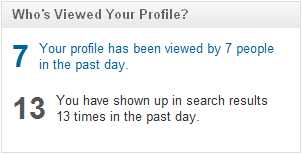
Linkedin has a kind of popularity tracking tool. The image of the tool is shown above. It could be found on the right hand side of your linkedin page once you log in to your account.
Having a close watch on this tool can help you in the following ways:
- You can track your popularity. You can see how many people have viewed your profile recently or how many times have you appeared in the search results. Of course the popularity would be low initially. But once you have a decent number of connections, you can see how many people have viewed your profile and if you have very less profile visitors, you can work on improving your profile or adding more connections.
- You can track that people from which industry have visited your profile. In some cases the complete detail of the profile visitor is not shown depending upon the visitors privacy setting. However, in case its shown and the person seems like a potential recruiter to you, you can contact or message them to improve your career prospects.
As far as my linkedin profile is concerned, I make sure to analyse this tool everyday and see if I can make the most benefit of the visitors of my profile.

No comments:
Post a Comment