
Wednesday, June 29, 2011
Increasing Your Popularity on Linkedin - Part 1

Thursday, June 23, 2011
Open for suggestions now!
 Hi Friends,
Hi Friends,In the past month I have tried to cover some of the most important topics about the website Linkedin.com . I think I have covered some of the key tips and tricks about the website. A careful read to these posts can take you a long way towards achieving your dream professional career. Before proceeding further, I want your views about the blog posts I've made. I want to make sure that the information contained in this blog actually helps you out. Its not just for display purposes.
Have my posts helped you out? Does my writing method appeal to you or turn you off? What do you expect in my future blog posts? Do you have any doubts about my previous posts and need further detail/clarification? Just feel free to speak your heart out about anything on this blog and I would try to help you out in every possible way.
Also, if you want me to cover a specific topic in my next post, feel free to write me at anmol.rock@gmail.com or leave a comment
Cheers!
Anmol
Tuesday, June 21, 2011
Tracking Linkedin profile visitors
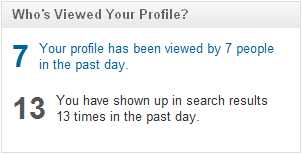
- You can track your popularity. You can see how many people have viewed your profile recently or how many times have you appeared in the search results. Of course the popularity would be low initially. But once you have a decent number of connections, you can see how many people have viewed your profile and if you have very less profile visitors, you can work on improving your profile or adding more connections.
- You can track that people from which industry have visited your profile. In some cases the complete detail of the profile visitor is not shown depending upon the visitors privacy setting. However, in case its shown and the person seems like a potential recruiter to you, you can contact or message them to improve your career prospects.
As far as my linkedin profile is concerned, I make sure to analyse this tool everyday and see if I can make the most benefit of the visitors of my profile.
Saturday, June 18, 2011
A short guide on Linkedin Recommendations
 Linkedin recommendations are a powerful tool to fall in the eyes of the target recruiter. With this post I plan to share some basic tips to extract the maximum from this tool.
Linkedin recommendations are a powerful tool to fall in the eyes of the target recruiter. With this post I plan to share some basic tips to extract the maximum from this tool.Linkedin recommendations can be seen on the profile page of every Linkedin member. Till now if nobody has given you a recommendation via Linkedin, visitors to your profile would not see the "Recommendations" section.
Recommendation is one of the important stages of recruitment process. Most companies ask you to provide contact details about 1-2 colleagues/seniors from your previous organization to check your reputation and quality of work you did before hiring. It is assumed that the colleagues' of whom you provide contacts praise you like Kings or Queens because those are the best people you know if that organization.
So why not integrate this crucial aspect of hiring on your linkedin profile. On Linkedin there is no limit to number of recommendations you can obtain from your teachers, colleagues and classmates. The most important question boils down to:
"Is it the number of recommendations that matter or the position of the recommender?"
I would say that the number of recommendations on your profile definitely catch the eye of the recruiter but would not assure results. Every recommendation which you receive should uncover a different trait or characteristic of you. It should be from a diverse set of colleagues and classmates at different levels. It is no point receiving 4-5 recommendations from your friends in your class or colleague as a same level. That would surely make it look fake.
As you know that I love explaining things with an example, I would do the same for recommendations.
Lets consider that I am a graduate from ABC University. I have worked with 2 companies named DEF and GHI in a management consulting role. Assuming my tenure has been 1 year in the first company and 2 years in the second, I would aim as having the following recommendations on my profile. Of course if my colleagues, classmates are teachers are ready to recommend me :)
- 2 Recommendations from my best teachers in my university.
- 2 Recommendations from my classmates/friends
- 1 Recommendation from my Manager at DEF
- 1 Recommendation from my team mate at DEF
- 1 Recommendation from my Manager at GHI
- 2 Recommendations from my Supervisors at GHI (Assuming that I have at least 2 supervisors and 1 Manager at GHI)
- 2 Recommendation from my juniors at GHI (Assuming that I manage at least 2 people)
Wednesday, June 15, 2011
Backing up your growing Linkedin network

- Login to your linkedin account and go to Contacts > My Connections
- On the bottom right corner you'll see "Export Connections"
- Just click on it and you're done
Monday, June 13, 2011
Other methods to locate job consultants
I think I missed a small point in my previous post. Let me make it a little easier for you to locate job consultants so you can speed up your connection building process.
You can also join some of the populated HR groups on linkedin and then send connection requests to its members. All you have to do is - Join one of the following HR and recruitment consultant groups. Once you join, go to the members section. Below the search box select the advanced search option. Now you can filter on recruitment consultants as per your needs. Don't forget to filter the industries as "Staffing and Recruiting" and "Human Resources"
NOTE: Following is a list of some of the famous and most populated groups of recruitment consultants. However, its not exhaustive and there are many HR groups as per sector and geography. Feel free to search for them:
- Job openings, job leads and job connections!
- Linked:HR (#1 Human Resources Group)
- Job & career network
- The recruiter Network - #1 Group for recruiters
- Global Jobs Network
Saturday, June 11, 2011
Adding your resume on your Linkedin profile
 Hi Friends,
Hi Friends,Ever wondered if you could add your resume on your linkedin profile so that the interested recruiters can download it?
Yes, its pretty much possible with Linkedin Applications. Once you configure the application and upload your resume to your profile, interested recruiters can download the same and you would be notified whenever your resume is downloaded. Just perform the following simple steps.
- Login to your linkedin account and select Profile > Edit Profile
- In the Edit Profile page, scroll down to the bottom to your profile, where you will see "Applications" section
- Select "Add an Application" and select "Box.net files" application
- Rest the application would tell you what next to do
- Once your application is configured, you can upload your resume and it would be shown to every visitor who visits your profile
- That's all. You've added your resume and you will be notified when anyone downloads the same via email.
Thursday, June 9, 2011
One of the MOST POWERFUL FEATURE OF Linkedin - Group Messaging
 Hi Friends,
Hi Friends,- Shortlist 4-5 dream companies which you want to join.
- Use the linkedin advanced search feature and input the company of choice. Enter keywords/title which you feel can help you out. I am not from the finance industry, but suppose you are eyeing a position of a Manager. Try to find a person who is one to two positions higher to whom the Manager reports. So, the person could be in the position to hire you the fastest. You have to find the person (That depends on your research skills). Person can be any one from Senior Manager, Vice President, etc depending upon the company Hierarchy.
- After checking the profile of the person which you feel is the target person, see the groups of which he/she is a member. Groups could be seen on the person's profile page. If there is a common group, well and good. If not, join a group which he/she is a member of, so that you have at least one group in common.
- Visit the group home page of the common group and select the "members" tab
- Search for the person's name in the search box which appears on the left side of the page.
- Once you locate the person, get your mouse over the person's photo. You would now be able to see the golden feature of send message.
- Use the feature wisely and you can make the message as long as you want. You can write your cover letter or your brief career history or elevator pitch. VOILA, its done. Remember, you are sending the message to the concerned recruiter directly, so take time to draft a message. I recommend making a sort of template which you can use for different employers with slight modifications.
- Also note that you can expect a delay in reply. Its quite possible that all people you've messaged don't reply. But a certain percentage would surely reply.
- You are able to connect to any person on linkedin even without adding as a connection provided that he/she has joined at least one group.
Warning: Don't send to many messages like this everyday, as linkedin may block your account. Once linkedin blocks your account, it does without warning and it may take about 2 weeks to unblock it once you send the request. However, about 25 messages per week should be fine.
Now the next question to ask is - How linkedin discourages this feature?
Linkedin does not show the "send message" feature to the people even with whom you share a group.
THIS FEATURE WOULD SURELY PAY OFF. STUDY IT CAREFULLY AND START IMPLEMENTING
Happy Linkedining
Tuesday, June 7, 2011
The power of adding Linkedin connections - Part 4 (Adding LIONs as a Connection)

Are you aware of Linkedin LIONs? There is a category of Linkedin members which would have a "LION" put in their first or last names. These people are not the Lion of the animal kingdom :). LION refers to "Linkedin Open Networker" which means that 90-95% of these individuals are interested in expanding their network and will certainly accept your invitation (its a mutually beneficial way to expand your network). You can also add "LION" tag to your first/last name to portray yourself as a LION. You can also join some LION groups so you get frequent connection request from other LIONs
You can do a simple people search and type "LION" and the search box. You'll notice that there are thousands of LIONs on linkedin. I just did a search right now and I could see 47,779 results.
However, this does not mean that there are only 47,779 LIONs on linkedin. Many open networkers use different phrases to portray themselves as LIONs. Some examples are - "open networker", "accept all connection", "[Some figure in thousands]+ connections". Adding LIONs is the fastest, but not the most effective way to expand your linkedin network. Proportionate to the entire linkedin member population there is only a fractional number of LIONs and in all probability Your employer may not be LION. Secondly, once a LION tag is put on your profile, it can lose credibility to employers.
The best way to make the most use of of LION tag is to initially kick start and speedup your connection building process. Once you have a number of connections suppose 700-1000 connections you can drop the LION tag from your first/last name and then use other methods to expand your network.
Watch out this space for THE MOST EFFECTIVE FEATURE OF LINKEDIN, which even Linkedin discourages. My next blog post will discuss all about it.
Sunday, June 5, 2011
The power of adding Linkedin connections - Part 3 (Adding Job Consultants as a Connection)
 One of the easiest and effective ways to expand your linkedin network is to add Job consultants. That's because
One of the easiest and effective ways to expand your linkedin network is to add Job consultants. That's because- Job consultants will almost certainly accept your invitation because they are on a constant lookup for any candidates to expand their database and to make their candidate search easier
- Once you add job consultants, you would be posted about any new vacancy that arises since you would be automatically following their status updates and most consultants regularly post updates about vacancies
- Once you have a certain number of job consultants in your network, lot of HR folks and consultants would keep on adding you to their network and you might start getting direct offers from employers or consultants
You may choose any method to find and add the Job consultants of the geographic locations where you are seeking a job in your network.
However, I use the following method. Lets assume that I am looking for an IT career in India
- I login to my linkedin account and select Companies > Search Companies from the menu bar
- In search companies tab I filter Location as India (select specific city if you need to be more specific). I filter Industry as Human Resources and Staffing and Recruiting
- I then sort the search results by Followers
- One by one , I open the company page and visit employee profiles. The consultants I feel are handling my type of profile, I would add them to my network. Consider adding 5-8 consultants from every company.
- Please don't forget to add a short personal note before sending the invitation and add 2nd degree or shared group connections first
At beginning, this may sound like a time consuming process. But with time it becomes a lot easier and believe me its very effective.
Keep exploring. I will write soon
Friday, June 3, 2011
The power of adding Linkedin connections - Part 2 (Adding Connections' Connection)
Adding connections' connection (2nd degree connection) can sometimes be the most effective way to expand your linkedin network because the chances of your acceptance are very high because you will have a connection in common and the person wouldn't spy on you much. It is not a good idea to explore each and every connection of your direct connection and find people who may help you in your career search because this may eat infinite amount of time. The trick here is to search the targeted person through "People" search option located on the top-right corner of your linkedin home page.
To expand your connection using this method, there are just two key steps:
- Search the relevant 2nd degree connection through Linkedin search people
- Write an appropriate message so the person almost certainly accepts you
Too complicated? Let's illustrate the process through an example. Suppose My name is XYZ and I currently have 40 direct connections (1st degree connections). I am currently working in a financial reporting profile in ABC company for the past 2 years. I feel I now have some good knowledge of Finance and I should switch to a better role say Finance audit in some other company. To expand the network in the best possible way I will do the following:
Try to type different target keywords in the people search option depending on the company and profile you're looking. like "Finance", "audit", "assistant manager - finance", "DEF Company". You might also use the Advanced search option there. Now you have to figure out how to become a better searcher. I don't want to start a search tutorial here. Once you find a 2nd degreee connection which you feel is in a position to help you out or can help you out in future you send a "Add to connection" request to the person. Select "Friend" radio button and you can write a message. Following is an example.
"Hi Name, I am currently working with XYZ as Position since the last 2 years. I have a strong knowledge in Profile. I am looking for a change and I thought you could be helpful. Request you to add me to your network - Thanks"
You can also state that your direct connection gave a reference to be more personal if your first degree connection knows the 2nd degree connection well and is close to you.
Warning: Don't add mass connections using this manner. This might lead to many 'I don't knows'. So do some research and add connections wisely using this method.
